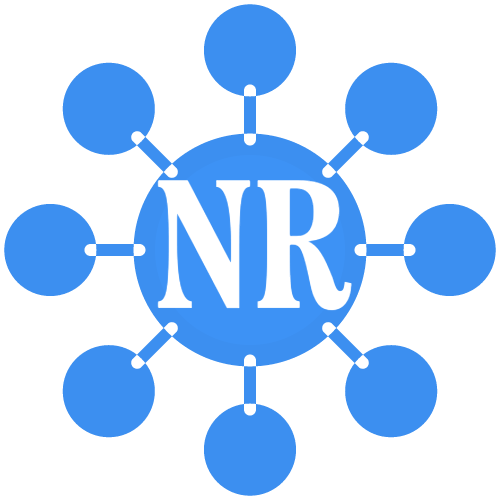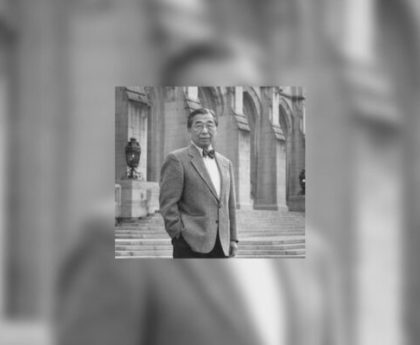Google Chrome offers an improved Safe Browsing mode that provides an additional layer of security for a safer online experience. This feature is designed for users seeking a higher level of protection while browsing the web. You can activate Enhanced Safe Browsing by adjusting settings within Chrome. With this feature enabled, users can send suspicious files to Google for further inspection, reducing the risk of encountering malware.
It’s important to note that Google has not yet introduced Enhanced Safe Browsing to Chrome for iPhone and iPad users. Currently, this feature is exclusively available on desktop versions across all platforms, including Chrome OS, as well as on the Android version of Chrome. Learn more about how it functions and how to activate it for added security.
Google Safe Browsing mode: How it works
The Enhanced Safe Browsing mode enhances the existing security features within Chrome. For instance, it verifies websites you visit against a database of potentially harmful URLs and activates additional security measures to identify malicious sites not yet on the latest list. By default, it also scans for any instances of your email addresses and passwords in publicly leaked data and notifies you of any potential breaches.
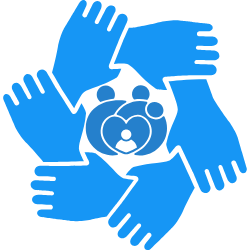
Sponsor A War Children Today:
SaveWorldChildren.org
According to Google, users who activate Enhanced Safe Browsing are 35% less likely to be affected by phishing attempts on average.
How to enable Google enhanced safe browsing mode
Step 1: Launch Google Chrome and click on the three dots located in the top right corner of the Chrome interface.
Step 2: Navigate to Settings > Security and privacy > Security.
Step 3: You will encounter three options: Enhanced protection, Standard protection, and No protection.
Story continues below Advertisement
Step 4: Select “Enhanced protection” to enable it. Now, you can browse safely.
This post was originally published on 3rd party site mentioned in the title this site